WhatsApp Business has become a piping hot topic. Business owners & managers I’ve spoken with recently all want WhatsApp for their business. Yet few know how to get a business account on WhatsApp, not to mention which type of business account. If you don't know anything about WhatsApp Business, this blog is for you. I will cover types of WhatsApp business accounts, pricing, limitations and how to get started.
Before I get into the topic, let me give you some context. There was a time when WhatsApp cost $1 per year in a handful of countries. Then, WhatsApp was acquired by Facebook. After the acquisition, Whats App became free and pledged never to have ads. So, the big question was, how is Facebook going to monetise its $19 billion purchase of WhatsApp? What was the WhatsApp business model going to be?

The answer? Charging companies to use WhatsApp. In January 2018, WhatsApp introduced WhatsApp Business.
WhatsApp Business Basics
There are key questions to consider when choosing WhatsApp as a platform for your business. These are:
- Do WhatsApp policies allow you to carry out your desired business activities?
- What type of WhatsApp account best suits your messaging needs?
- Does WhatsApp Business fit within your desired budget?
Policies
WhatsApp aims to provide a quality experience for its users on a spam free messaging interface. One way it does this is by curating the types of messages you can send. You can also only message someone if they gave you their phone number and agree to be contacted on WhatsApp by you or they send the first message.
If a user initiates a chat with you, you can continue the conversation for a 24-hour window after their last message, free of charge. You can also automate messages to ensure you always reply to users within this window.
The types of messages you can send will also depend on the type of account you have, whether it is WhatsApp Business App or API (an application programming interface). For example, promotional messages aren't allowed over WhatsApp Business API.
Types of Accounts
WhatsApp created two different types of business accounts. One for very small businesses and one for larger companies.
#1. WhatsApp Business app
The WhatsApp Business app allows small independent business owners to separate their personal and their business WhatsApp conversations. With the app, small business owners can interact with customers and quickly respond to messages. The app even has some automation features.
To create a WhatsApp Business app account you simply download the app onto a phone with a sim card. You will need a separate sim card for business WhatsApp. You cannot use the same sim card as your personal account.
Getting started with the app is as quick as buying a SIM card. The downside is that you can only have a single user, whoever is holding the phone at the time.
#2. WhatsApp Business API
WhatsApp Business API is for bigger companies. At first, WhatsApp were only working with big name brands such as Booking.com, Uber, and KLM on applications including sending information about products and services, delivering boarding passes, and sending notification and updates. Recently, smaller companies have started being accepted for API accounts. Creating a WhatsApp Business API account requires being approved by a WhatsApp partner.
Since the account is just access to an API, the full potential of your account will depend on your WhatsApp solution provider. The API also comes with pricing and messaging limitations designed to prevent spam messaging and encourage fast responses.
Pricing
The amount you pay to use WhatsApp for business depends on the type of account you create.
#1. WhatsApp Business app
WhatsApp Business App pricing is simple. WhatsApp doesn't charge for using the app, but there are some associated costs. You'll need a dedicated phone number because using the same number for personal and business WhatsApp is not allowed.
Remember the app can only be installed on a single device. If you need multiple users, go for an API account.
#2. WhatsApp Business API
WhatsApp API pricing is charged per message and you'll need to pay two fees for messaging. A fee to WhatsApp and a fee to the WhatsApp partner you opened an account with.
The good news is as long as you respond to a contact within 24 hours, WhatsApp doesn't charge you for messaging.

WhatsApp API accounts are still only available through partners; generally, these are SMS providers. These partners typically charge their standard SMS fee for every message on top of WhatsApp's messaging fee.
The fee paid to WhatsApp depends on the type of message. There are two types of messages, session messages & template messages.
As long as you respond within 24 hours it counts as a session message. Session messages are free to send while template messages incur a fee. WhatsApp never charges for incoming messages.
Using WhatsApp For Business
WhatsApp has many useful messaging features for business. There are key differences to note, for what you can do with messages, broadcasts, automation and using WhatsApp as a CRM, depending on if you have a WhatsApp Business App or API account.
Messaging
WhatsApp designed the app and API with specific categories of businesses in mind. The limitations associated with these two account types reflect that. WhatsApp Business App Messaging is designed to get small businesses onto WhatsApp Business. There are no messaging limitations. As long as you have a contact number, you can send a message. Using the app, businesses can send the first message over WhatsApp.
WhatsApp does not limit the App with respect to the number of messages sent or on types of content.
WhatsApp Business API Messaging is designed to get companies to pay to access their customers over their preferred channel. There is an opt-in rule, meaning outside specific cases you'll need to get your contact to send you a message first before you can message them back.
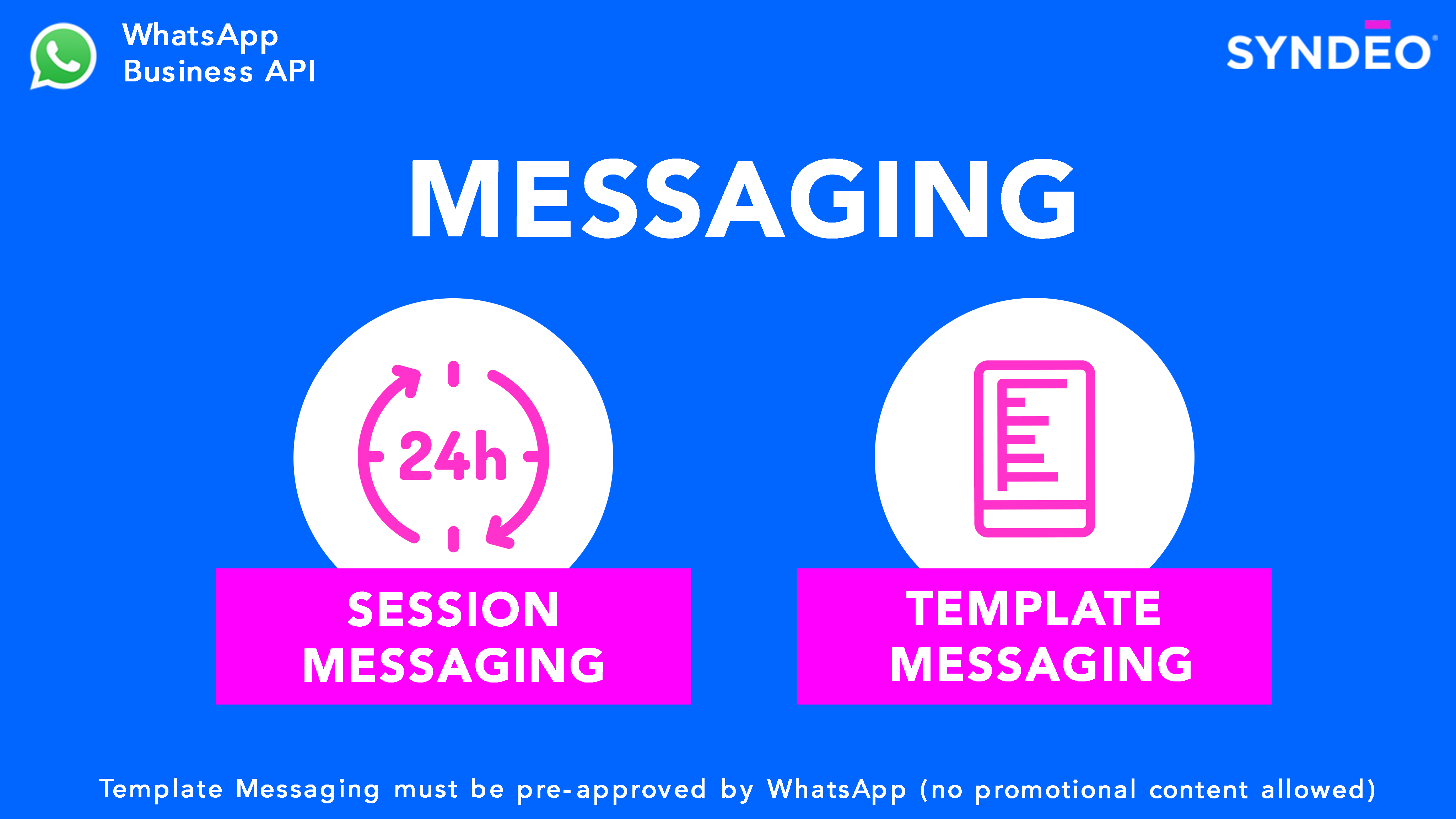
First, by limiting template messaging to non-marketing content – second, by rate-limiting template messages to 15 messages per second.
There are two classes of messaging too. WhatsApp Session Messaging & WhatsApp Template Messaging. Anytime you respond to your WhatsApp Business contact within 24 hours, it's considered a Session Messaging. Everything outside 24 hours is considered Template Messaging. To send a template message, you'll need to get a template approved by WhatsApp first.
Broadcasts
Although the App has more messaging freedom than the API, more automation is possible over the API. When it comes to broadcasts, the App has an advantage.
WhatsApp Business App Broadcasts are quite an asset to small businesses. There are no limitations on the type of content you can send. However, you can only send broadcasts to 256 people at a time.
WhatsApp Business API Broadcasts are not something WhatsApp promotes. The only conceivable way of sending a WhatsApp API broadcast would be by using template messaging. WhatsApp discourages this in two ways.

First, by limiting template messaging to non-marketing content – second, by rate-limiting template messages to 15 messages per second.
Automation
When it comes to automation, the app provides useful automation features out-of-the-box which consist of three features that are very useful for small business owners – the Greeting Message, the Away Message and Quick Replies. The Greeting Message allows you to send a quick message to everyone who messages you for the first time. Letting them know what you are about and how soon you will reply.
The Away Message is something you can schedule during certain times of the day. You can use this automation feature to let your contacts know that you are not around and give them an expectation to when you might reply. Quick replies are canned responses that you can use by typing a "/" into the input bar. They allow you to reply with pre-written messages to messages.
WhatsApp Business API Automations are possible, but it depends on what you connect to your API account. If you are looking for WhatsApp Business solution provider, Syndeo offer advanced AI automation features and much more.
CRM
Once you've done the hard work of promoting your WhatsApp Business account and your prospects or customers are chatting with you over WhatsApp, you'll need a way to manage all those contacts.
WhatsApp Business App Contacts Manager works almost exactly like personal WhatsApp. The app does have one additional feature called labels. Labels work a lot like tags in a basic CRM. As you're chatting, you can add labels to the contact. Then you'll be able to create groups or WhatsApp broadcasts based on the labels you've assigned to people.
WhatsApp API does not have a built-in contact manager or CRM. Syndeo however as a WhatsApp solution provider can integrate you’re API with your CRM to ensure you’re management workflow is seamless and efficient.
WhatsApp Business App vs WhatsApp Business API
If you’re trying to choose between WhatsApp Business App vs WhatsApp Business API. Both sides have their pros and cons.
The app is all about helping small businesses, but it’s not much more than that:
.png?width=4098&name=WhatsApp%20Pros%20and%20Cons%20%231%20(1).png)
The API is designed for medium to larger businesses. Essentially, if your customer communications cannot be handled by just one person choose WhatsApp API.
For medium and large size businesses, the API has the following benefits and poses the following challenges:

All in all, WhatsApp Business is an excellent communication solution for businesses. Using the Syndeo platform you can be connected to your approved WhatsApp business number in minutes and start to communicate with your customers rapidly. If you would like to discuss creating your WhatsApp business solution, don't hesitate to contact us.

Let Us Know What You Thought about this Post.
Put your Comment Below.